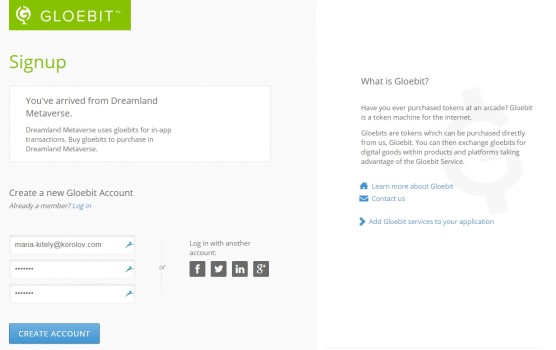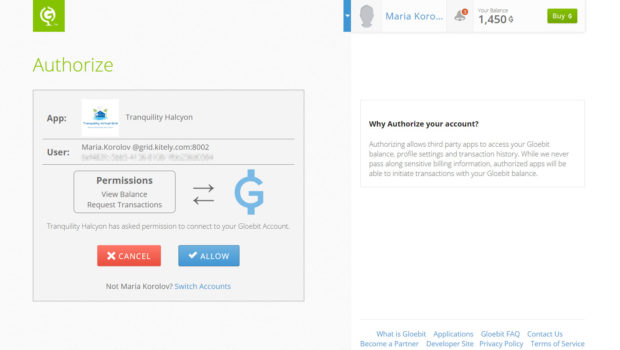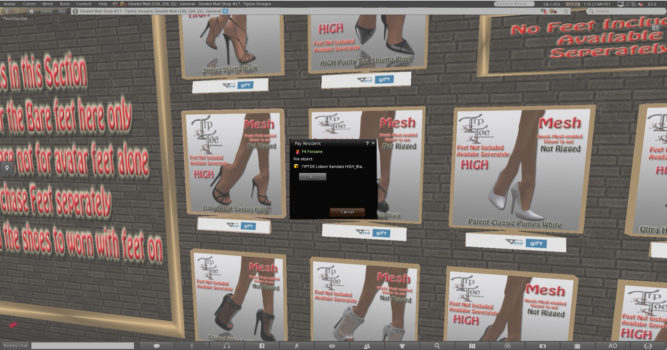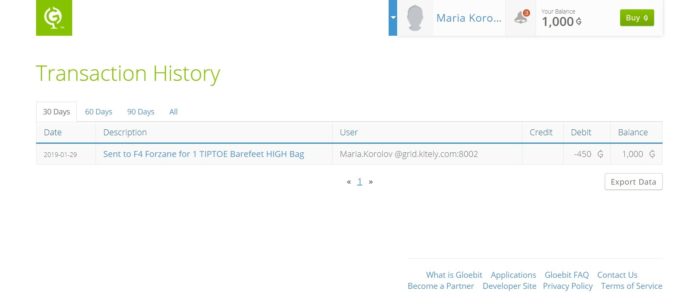Gloebit is a virtual currency accepted on about forty different OpenSim grids (full official list here, or scroll down to my list below). It is the most popular currency on the hypergrid by a very large margin. The next closest competitor, Podex, is accepted on less than half as many grids.
Gloebit works roughly similar to PayPal. Users create a Gloebit account on the website, transfer money into it, and can they spend that money as they travel the hypergrid.
How to create a Gloebit account
If you are in a location that accepts Gloebit currency, and you hit the “Buy” button on an item, a dialog box will pop up in-world with a link to the Gloebit website where you can set up the account.
Or you can go directly to the Gloebit signup page.
Type in an email and password, or sign in with your preferred social media account. Then agree to the Terms of Service.
Now add some money to your account. You can pay with a credit card, PayPal, or your Amazon account.
The minimum amount you can get is 400 Gloebits, for US $1.99.
Bitcoin payments are currently disabled, but, according to the company, will be available again soon.
Now that you have a Gloebit account, once you teleport to a Gloebit-enabled region for the first time, it will ask you for permission to authorize Gloebit payments on that grid.
It’s the little pop-up message at the top right of the viewer window above.
Click on “Go Now” to open the Gloebit authorization page for that grid.
You only have to authorize a grid once. After that, you can shop on it to your heart’s content.
You can check the list of all grids you’ve authorized to use the account on the Gloebit website, by clicking on your name and selecting “Manage Access” in the drop-down menu.
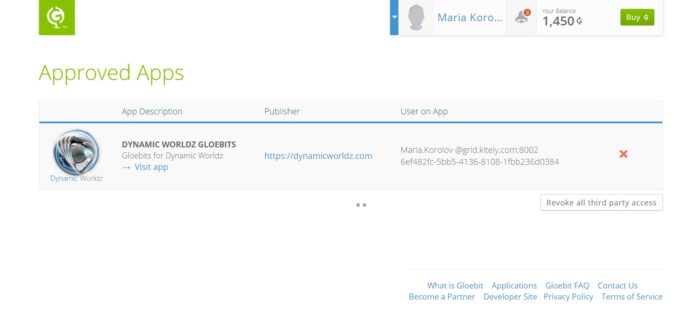 If you’ve accidentally given access to a grid you don’t trust, you can revoke access at any time.
If you’ve accidentally given access to a grid you don’t trust, you can revoke access at any time.
Now, you can spend your money. For example, I teleported over to the Gloebit Mall on Dynamic Worldz, at grid.dynamicworldz.com:8002:Gloebit Mall and authorized that grid. I looked around the shops and — ooh, some nice shoes. Want them.
I right click on the vendor, and select “Pay” from the app menu.
I click on the payment amount, confirm the purchase, and I now have shoes.
A confirmation of the transaction appears in my nearby chat.

Easy, peasy.
I can also double-check the transaction on the Gloebit website, by clicking on my name and selecting the “Transaction History” option.
There’s the payment I just made to F4 Forzane for 450 Gloebits. If I click on the description, all the details of that transaction pop up — the merchant details, the grid location, the object name. Plus, there’s a little “Dispute” button at the bottom in case there’s a problem with that transaction.
Where to spend Gloebits
As of January 2018, this is the list of grids that accept the Gloebit currency and their hypergrid addresses. Some grids have the currency enabled grid-wide, while others have it active on only a few regions. DigiWorldz and some other commercial grids leave the choice of whether to use Gloebits up to individual region owners.
- 3rd Life Grid: 3rdlifegrid.com:8002
- 3rd Rock Grid: grid.3rdrockgrid.com:8002
- AnonGrid: anongrid.webredirect.org:8002
- Baller Nation: login.ballernation.us:8002
- DigiWorldz: login.digiworldz.com:8002
- Discovery Grid: discoverygrid.net:8002
- Dynamic Worldz: grid.dynamicworldz.com:8002
- Encore Escape: goto.theencoreescape.com:8002
- Forgotten Realities: world.forgottenrealities.com:8002
- Great Canadian Grid: login.greatcanadiangrid.ca:8002
- GreekLife: hg.grid-greeklife.info:8002
- HD Skin World:Â hdskin-grid.de:9000
- HGLuv: grid.hgluv.com:8302
- Insight Concepts: gcse.dyndns.org:8002
- Kinky Grid: kinkygrid.com:8302
- Logicamp: logicamp.org:8002
- MisFitz Grid: misfitzgrid.com:8002
- Mobius Grid: main.mobiusgrid.us
- Next Reality: login.nextreality.uk:8002
- OpenSim Life: grid.opensim.life:8002
- OSgrid: hg.osgrid.org:80
- Out & Proud Grid: grid.outandproud.life:8002
- Panthera Grid: panthera-grid.club:8002:Brittia Plaza
- RB Virtual Farm Grid: 173.212.234.168:8002
- Reserects Worlds: reserectsworlds2.ddns.net:9000
- Skytec Grid:Â skytecgrid.com:8002
- Social Mouse: grid.thesocialmouse.net:8002
- Speculoos: speculoos.world:8002
- Tangle Grid: tanglegrid.net:8002:HG Station 1
- That Place: hg.thatplace.online:8002
- TheKaz Grid: thekazgrid.com:8002
- Tranquility: tranquility-grid.info:8002
- The Verse: theverse.ddns.net:8002
- Virtuality Grid: grid.virtualitygrid.com:8002
- Uradriembor: uradriembor.outworldz.net:8002
- Utopia Skye: utopiaskyegrid.com:8002
- ZetaWorlds: hg.zetaworlds.com:80:Welcome
Also check out our Gloebit shopping destinations list, or search for Gloebit on the OpenSimWorld directory.
Safety and security
Gloebit is founded by Christopher Colosi, who used to run the Second Life Marketplace and the Lindex exchange. A number of security measures are built into the platform, which is also available to non-OpenSim game developers.
But as with any virtual currency, there are risks, and we warn users not to keep more money in their virtual wallet than they can afford to lose.
Gloebit does offer a major security advantage over single-grid currencies in that users don’t lose all their money if a grid shuts down. If one of the Gloebit-enabled worlds goes out of business, users can still spend their money on all the other grids that still accept it. Accredited merchants cash out via the Gloebit website, so their income is completely independent of what happens on individual grids. They can also sell Gloebit currency to their own customers.
Retail users are not able to cash out their currency.
For more information
Check out the Gloebit FAQ here.
Learn how to enable Gloebit on your grid here.
Related articles