Leading virtual architect Jon Brouchoud has created Virtual Architecture 101, a 3D exhibit on Architecture Island in Second Life — and there are some nice lessons there for anyone looking to build a virtual environment for their school or company.
While the exhibit is plagued by the text-on-board syndrome common to many Second Life and OpenSim installations, it also has a nice three-dimensional model in the center illustrating many of the concepts discussed.
There are some nice ideas here for anyone considering a do-it-yourself approach to creating a virtual meeting environment. Unlike physical buildings, where amateur construction can lead to higher costs, property damage, injuries, and even death, there is not much downside to letting employees or students build their own environments if they wish. It might not look as nice as if a professional had done it, but it might also create a greater sense of ownership of the part of the users.
Second Life and OpenSim building is easier than three-dimensional drawing using modeling software. Furthermore, building practice could provide students and employees with 3D design skills that may come in useful later.
Spaces intended to be used for marketing or outreach should, of course, be designed by professionals or at least with some expert consultation.
Many of the principles are basic and self explanatory, such as creating a plan before starting to build. But even this most obvious of rules is often ignored by people anxious to start creating.
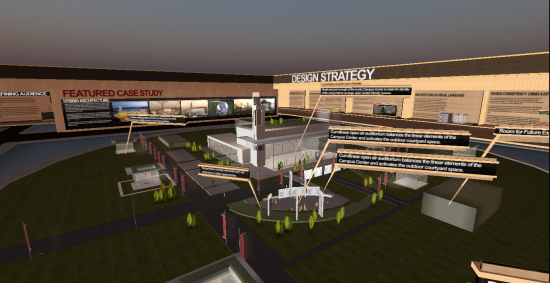
Brouchoud said he was inspired to create the exhibit by the Ivory Tower of Primi, a popular Second Life destination for people looking to learn how to build.
“I’ve always been inspired that a place could be so integral and useful to new users of Second Life,” he told Hypergrid Business. “And since Second Life is all about user generated content, I thought a similar installation covering a few of the basics of architecture might be useful.”
It was also a way to bring together what’s he’s learned about virtual building during his nearly five years of virtual work.
“I thought it might be useful to share them in a 3D format,” he said. “Something a little more immersive than a pamphlet, blog post, or presentation. While this definitely isn’t an all-inclusive resource, my hope is that I’ve covered enough of the fundamentals of architecture, along with useful processes and strategies, that visitors can take away some inspiration or ideas they can apply to their own projects.”
Create a collection of standard building blocks
One way to ensure that an environment looks reasonably nice and consistent is to have what Brouchoud calls a “kit of parts.”
Walls, poster kiosks and banners are all items that can be created ahead of time and used over and over again throughout a build.
“Another key opportunity is using this kit of parts to reinforce your organization’s brand of architectural identity,” said Brouchoud. “For example, you might borrow design elements from an iconic physical world building, or you can borrow a design language from you organization’s website or graphic design language. This can help unify your virtual buildings, while reinforcing its connection and relationship with teh organization it represents.”
Objects mean different things in a virtual world
There’s no need for stairs when avatars can fly — and no need for roofs in a world where it never rains. But both roofs and stairs can have a role to play in a virtual environment anyway.
“A staircase still sends a visual cue or message to a visitor that there is something above where you are now,” he said.
Similarly, a roof can serve to mark the boundary of a physical space.
No need to duplicate reality
Brouchoud cautions against blindly re-building in 3D buildings and campuses that exist in the physical world.
An exact copy of a building will probably be too cramped for easy camera angles, the hallways too narrow for avatar navigation.
Instead, he recommends that companies use some elements from the physical world — such as the exterior of an iconic building — as a starting point for virtual construction.
Virtual architecture can be fluid and flexible
In the physical world, it takes time and money and zoning committee meetings to change a building.
Engineering a physical environment that moves or changes over time can be astronomically expensive or physically impossible.
In a virtual world, however, even an employee or student with no scripting skills can put away a set and pull a complete new one out of inventory.
With a bit more staff skill — or a budget for outside consultants — a company can build environments that change dynamically. For example, on IBM Learning Commons in Second Life, visitors can reconfigure rooms whenever they need to by using a toolbox attached to a wall. They can change the seating arrangements or make new break-out rooms appear when they need them.
The design can even be interactive. For example, in Brouchoud sample build, a canopy turns red when a visitor approaches.
Other interactive elements can include smart signs that tell visitors where to go, moving walkways and stairs, or self-guided vehicles.
ReactionGrid built interactive elements into its Jibe Server Control Room — the virtual servers change color, start smoking and even catch on fire in response to what is going on with the actual, physical servers.
Virtual portfolio
The exhibit serves a secondary purpose as well, since it’s located next door to Brouchoud’s virtual portfolio.
If visitors conclude that there’s more to virtual architecture than they thought, and they might be better off just hiring someone to do it, they can find his contact information and even some sample buildings that they can buy and use in Second Life or OpenSim, in the form of OAR files.
- Kitely Mega Worlds on sale for $90 per month - July 19, 2024
- OpenSim regions up, actives down with summer heat - July 15, 2024
- People think AIs are conscious. What could this mean for bots in OpenSim? - July 12, 2024
