At thr Immersive Education conference in Boston last month, eight Open Wonderland community members from six different countries joined me remotely to show off their work. Here’s a brief summary of the worlds and features presented during the showcase.
In all cases, the presenters have agreed to leave their spaces running on the community server. If you missed the conference, you can explore the spaces on your own. Simply log on to the community server and use the Placemarks menu to navigate to the different spaces.
WonderBuilders Outpatient Clinic
I began the session by showing one of the simulated medical spaces created by my company WonderBuilders.

This virtual outpatient clinic is designed for communications skills training. Each of our virtual clinical spaces comes with a soundproof observation room with one-way windows so that instructors and others can observe students during role-playing scenarios. This space also features a non-player character that speaks, a poster with links to different portions of the space, an App Frame for organizing documents, and pop-up questions using a modified version of the Sheet Suite developed jointly by WonderBuilders and the University of Missouri.
+Spaces
Michael Gardner from the University of Essex talked about the +Spaces (pronounced “positive spacesâ€) EU-funded project aimed at engaging citizens in policy-making. Michael showed excerpts from this role-play video:
To learn more about the use of role playing in the +Spaces project, as well as the Wonderland modules developed as part of this project, see these previous WonderBlog articles or search the blog for articles by “Bernard Horan.â€
Entrepreneur Space
Johanna Pirker from Graz University in Austria took us on a tour of the space she created for teaching entrepreneurship.

This space includes an informal area for students to get to know one another, an area for presentations, and a work area where students, mentors, and instructors can collaborate.
WonderSchool
Roland Sassen demonstrated WonderSchool, an on-line school that takes advantage of Wonderland’s ability to run shared applications within the virtual world.

Roland demonstrated how he can teach students to use complex software such as the Alice programming environment from within the virtual world. He also demonstrated other dynamic applications running remotely inside a VNC Viewer window.
Seekers School Maze
Chris Derr, head of the Seekers School, talked about using Wonderland in his innovative curriculum to motivate kids who have had difficulty in other school situations.

The students spent the past semester learning how to build Open Wonderland worlds, including making their own 3D models in SketchUp and creating simple animations using Wonderland’s EZScript capability. Among other things, the students created a fun maze, mountain climbing challenges, and a colorful spinning roof.
iSocial
Ryan Babiuch from the University of Missouri iSocial project showed one of the many learning spaces used as part of their curriculum for remotely teaching social competency skills to students with autism spectrum disorders.

This curriculum was pilot tested this past semester in two schools. While the data has not yet been fully analyzed, the initial results were extremely positive.
ImmerHire
Michel Denis and Gery Winkler from ImmerHire showed the Survival on the Moon space they use to help assess logical thinking skills.
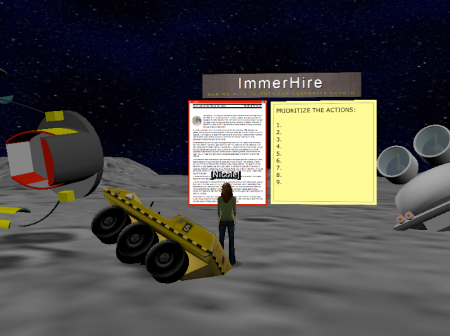
The ImmerHire environment is intended to help employers evaluate communication, personal, and social skills of job applicants using a range of virtual role-play activities.
STCC Virtual Campus
Kristy Perry, an English-as-a-second-language (ESL) professor at Springfield Technical Community College, showed one of the spaces she designed on the STCC Virtual Campus.

This patio space is intended as a venue for small group projects and conversation practice. The STCC Virtual Campus will be deployed for Level 2 ESL students starting in September.
Wonderland Wednesday Projects
Jonathan Kaplan, our Wonderland architect, demonstrated the three Wonderland Wednesday community projects that he has lead. These projects – Telepointers, EZMove, andSubsnapshot Import/Export – were all developed collaboratively on the Open Wonderland community server. In the weekly Wonderland Wednesday meetings, developers worked together using NetBeans and other shared applications.

The new Telepointers are considerably more aesthetically appealing than the old telepointers. More importantly, they now work when you have control of a 2D application. For multi-user applications such as the Whiteboard, this is particularly helpful as it allows users to see where everyone else is working.
Be sure to visit the community server to see these spaces and try out the set of Wonderland Wednesday features.
(Article reprinted with permission from Wonderblog.)
- Open Wonderland showcased in Boston - July 23, 2012
- Open Wonderland now supports object exports - September 21, 2011
