This is probably already known to everybody else, but either I’m an idiot, or I missed the day that everyone learned about it, but there’s a very quick and easy way to create seamless textures.
Now that I’m thinking of sharing the stuff that I make, I’ve become absolutely paranoid about having full rights to the textures that I use — which pretty much limits me to Linda Kellie’s texture collection. Which is huge, but still…
So, for example, I want to have a rock-textured wall in a building I’m making. There are a ton of public domain image sites where the images are completely free, can be used commercially, and don’t need to be attributed. The attribution part is important, because I’m too lazy to keep track of where every single texture came from and to find a place to credit the original creator.
So, for example, I found these nice rock textures at the site Public Domain Images — but, oh, noes, they’re not seamless. Normally, I’d give up and go home at this point, or try to mirror the image or something like that to get rid of the seam, but that never works well. Or maybe use a clone brush in GIMP to try to paint over the seam — though I’m really really bad at GIMP.
But somehow, when I Googled the topic today (is Google getting better?) I discovered that there’s a simple one-click way to turn a regular texture into a seamless one. Just open the image in GIMP and go to Filters-Map-Make Seamless.
Say, for example, there’s this nice photo of a barn on the National Park Service website, which is totally public domain:

I’m interested in that nice stonework it’s got at the top there. Â I crop a little square out of it. (I use Paint because it’s fast and easy, and also because I still can’t crop in GIMP. It’s all those layers, they always trip me up.)
Pretty, no? But not yet seamless. So I open the image with GIMP (free download here) and go to Filters-Map-Make Seamless. One click. That’s it. No options, no settings, nothing. It does everything automatically. I save and I’m done.
These two images might look identical, but they’re not. Things are moved around slightly in the second one so that all the edges line up perfectly. I loaded both of these textures and put them on a wall, and you can see the seams in the first one if you look close.
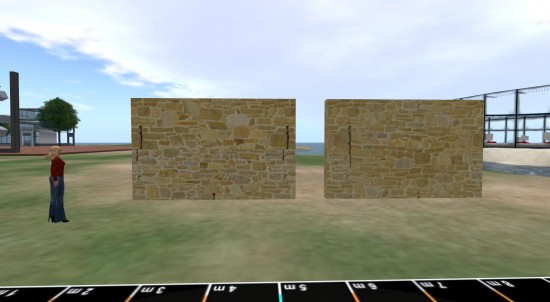
Okay, you might have to look closer to see the seams:

I tried the same technique on a few other textures from Public Domain Images. Feel free to grab any of the textures on this page to do with as you like, they’re based on public domain images and I’m hereby sending them back into the public domain.




One thing I noticed while doing this is that large, rectangular patterns don’t do well with the GIMP Make Seamless tool, while small and irregular patterns work great.
If you do happen to make a set of seamless textures based on public domain images, feel free to upload them to OpenSim Creations under a public domain license with a note about where you found the original public domain image. You can make your work public domain — or as close to it as you can legally get — by licensing it CCO — “No Rights Reserved.”Â
The more public domain textures OpenSim creators have to work with, the more stuff they can create and distribute without worrying about license terms — and the less tempted OpenSim users will be to use stuff of unknown provenance.
- Kitely Mega Worlds on sale for $90 per month - July 19, 2024
- OpenSim regions up, actives down with summer heat - July 15, 2024
- People think AIs are conscious. What could this mean for bots in OpenSim? - July 12, 2024


