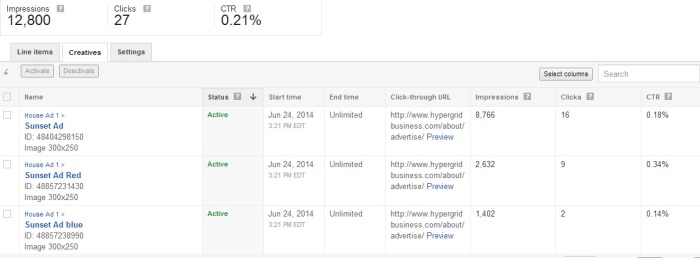I’ve recently switched my advertising management platform from AdSpeed to Google’s DoubleClick for Publishers Small Business. It was a big change — I’d been using AdSpeed almost since Hypergrid Business was first launched five years ago.
Since grids — especially commercial grids — can offer advertising to their customers on their websites or splash pages, I though it might be interesting for folks to know about my experience with the two platforms.
Why do you need an ad management platform?
When most people start putting up ads, they generally just post it like any other image with a link. But there are two problems with this method.
First, there’s no way to know how many people have seen the ad. You could keep track of the days when the ad ran, then use Google Analytics or another traffic measurement tool to find out how many unique people visited that page, and tell the advertiser the total. If they’re paying you by the impression, you have an incentive to round up. So the advertiser has to come to you each time they want to see the numbers, and they have to believe what you tell them.
Second, there’s no way to know how many people have clicked the ad. The advertiser can set up Google Analytics on their landing pages and track arrivals, but that’s a lot of work — and impossible for the advertiser to do if the landing page is, say, a marketplace listing or an in-world destination or some other page they don’t control. Plus, even if the advertiser has a landing page set up and is tracking clicks, and reports the results to you, you will have to trust the advertiser’s numbers. If they’re paying you by the click, they have an incentive to round down.
That’s where a third-party ad management network comes in. Instead of just putting up an image where you want the ad to appear, you paste in the embed code from the advertising management site instead. The advertising management site has separate logins for you the publisher, and for your customers the advertisers. You can both see the ad’s performance.
Some advertising platforms also include other functionality, like viewer demographics, invoicing, or third-party advertising networks.
The story with AdSpeed
When I first decided on AdSpeed a few years ago, I shopped around for a platform that had the basic functionality I needed, at the lowest possible cost. Specifically, I wanted the advertiser to be able to see the performance of their own ads, but not that of any other advertisers.
I also wanted the advertiser to be able to switch out the images they used for their ads, or the landing pages that users were sent to when they clicked on the ads.
AdSpeed provided both of these functions, as well as automated invoicing with PayPal integration.
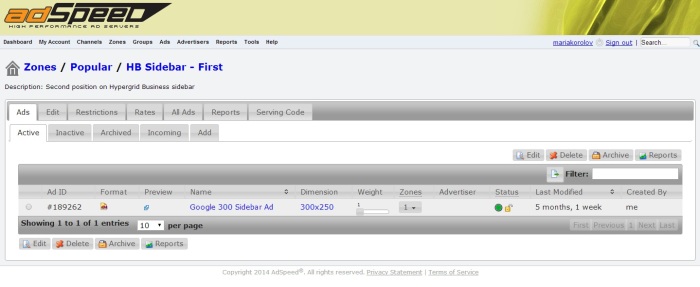
AdSpeed also allows you to rotate different ads through a single ad slot. Say, for example, you have space for a banner ad, and one advertiser wants to buy it — but only part-time. Another advertiser also wants to rent it for some of the time, and you want to run a Google AdSense ad the rest of the time. You can set up AdSpeed so that the first ad runs a quarter out of the time, the second ad runs half the time, and the AdSense ad runs the rest of the time. Advertisers get a lower cost, you sell more ads, and your visitors don’t get bored seeing the same ad in that spot every time they visit the page.
The only tricky part for me about using AdSpeed was figuring out what a “zone” was. A zone is just a place where you can put an ad. For example, on Hypergrid Business, there’s a zone in the header where I sometimes ran ads, and a zone in the footer. These were usually ads for upcoming conferences. I also had multiple zones in the sidebars — one set of zones for editorial page sidebars, and another set of zones for the sidebar on vendor pages, like the OpenSim hosting directory.
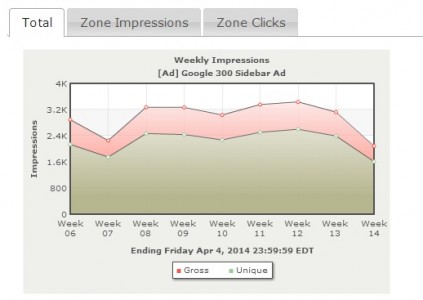
To connect the zones on my website to the zones in the AdSpeed account, AdSpeed provides some code you would copy-and-paste.
AdSpeed pricing starts at $10 a month for up to 100,000 impressions, which can be a good deal for small publishers. It was a good deal for Hypergrid Business, especially when we were first starting out and traffic was low.
But impressions add up quickly. Last month, for example, Hypergrid Business had 61,574 page views. If there was an ad in the header, an ad in the footer, and three ads in the side bar, that’s a total of five ads, or 307,870 different ad impressions. It doesn’t matter if some of those ads are your own, “house” ads, or freebie ads for partners and non-profits, or low-earning Google AdSense ads. You still have to pay for those impressions.
AdSpeed charges $25 a month for up to 300,000 impressions, and $40 a month for up to 500,000.
The pricing isn’t high, but it’s annoying — especially for months where we didn’t have any paying ads!
The story on Google’s DoubleClick for Publishers
I came across the small business version of DoubleClick for Publishers when researching how to do A/B testing on ads. I’d heard of DoubleClick, but thought it was only for the biggest sites and the biggest advertisers, and figured it would cost a lot of money.
Turns out, DoubleClick for Publishers Small Business — or DFP as I’m going to refer to it from now on — is completely free. The downside is that it isn’t integrated with an invoicing system, but then, the AdSpeed one never really worked well for me, anyway, with some advertisers getting multiple invoices or continuing to get invoices after they stopped running the ad.
Plus, with the volume of ads on Hypergrid Business, setting them up manually is not a big deal.
DFP can also automatically fill any unsold slots with ads from Google AdSense, any third-party ad network, or from your own house ads.
Of course, third-party ad networks aren’t the best possible fit for a publication such as ours. The best kind of advertisers for Hypergrid Business are those who are looking to sell something specifically to our audience. So, for example, ad advertiser selling a generic product like, say, light bulbs, would want a larger, broader audience than we can deliver. But an advertiser selling, say, OpenSim hosting would be a perfect fit because no other publication brings together this many people specifically looking for OpenSim hosting, allowing ads to be more effective.
DFP vocabulary
Switching to DFP wasn’t easy. I actually went through a couple of online tutorials to set up my first couple of ads, including those by DFPTutorial, Digital Inspiration, and Aff Helper.
Instead of AdSpeed’s Ad Zones, DFP has “inventory,” “ad units” and “placements.” Inventory is all the slots you have available for ads. Each slot is called an “ad unit” and they can be grouped into “placements” — if you want to group them. I’ve been  ignoring placements so far, just stick with the ad units.
To connect places on the website with the DFP ad units, you have to cut-and-paste code. Unlike AdSpeed, where you add the code only to the places where the ad will run — like a widget, say — the DFP code comes in two parts. The first part gets pasted into the header, the second part where the actual ad will go.
The ads themselves are called “orders.” Each ad — or “order” — can have several line items.  Each line item can several “creatives.” The “creatives” are the actual ads — the images or the animations, plus the links they send people to. The way I think of it is that the “order” is like an ad campaign, like, say, you’re doing a summer region sale. The individual line items are the different ads you have for that campaign. For example, you might have different sizes of the ad to run in different parts of the website, or different versions of the ad for different parts of the campaign. And the individual creatives are the different variations of the same ad, slightly tweaked — with different phrasing, for example, or different background colors.
For example, in the sidebar, I have a house ad that says “Advertise your grid just $50 a month.” Originally, I ran the ad with a sunset background image, then also added a plain red background and a plain blue background. The three slightly different versions of the ad were saved as three different creatives, part of the same line item.
DFP lets me compare how the three different versions to see how they did.
I started running the ad a little over a week ago, and in that time it has been seen 12,800 times. DFP randomly picks one of the three variations each time someone visits a page with this ad on it, but most of those impressions are of the first version of the ad, with the sunset in the background. That one had 8,766 impressions. The other two ad variations were added later, so have been seen fewer times.
Normally, click-through rates for ads are pretty low — it’s typical to see an ad clicked just once for every 1,000 views. The first version of the ad did slightly better than that, with an average of just under two clicks for every 1,000 views, or a click through rate of 0.18 percent. But the red variation did almost twice as well — 0.34 percent. The blue variation actually did worse, with a 0.14 percent click through rate.
I’m going to let all three versions of the ad run for another week or so to check that the pattern holds up, then replace the worst-performing variations with some different takes on the red-colored ad. I might tweak the wording a little, for example. I’m also going to try a sunset background again, maybe this time with a redder sky.
Where DFP really shines, though, is in the reporting. In addition to comparing the performance of individual variations on an ad, I can look at the historic performance of any ad, advertiser, line item, creative, ad slot, network or a bunch of other parameters. I can look at the impressions, the unique viewers, the clicks, or the revenues.
I can see what time of day gets the most traffic — 3 p.m. — and day of week — this past week, it was Sunday. I can see which country most visitors were from — the U.S., followed by the UK, Canada, and Brazil. I can even get more fine-grained, looking at metro areas and even zip codes.
And this information is available for advertisers, since DFP allows me to add advertiser contacts to the system and allow them to see their own ad statistics.
Since it’s Google, there are also lots of pretty charts to go around. In the future, as we grow, we can also link ads to individual salespeople to track their performance, compare different third party ad networks, and even allow advertisers to target their ads by what country the readers are from.
- Kitely Mega Worlds on sale for $90 per month - July 19, 2024
- OpenSim regions up, actives down with summer heat - July 15, 2024
- People think AIs are conscious. What could this mean for bots in OpenSim? - July 12, 2024