My role in my school district, involves working directly with classroom teachers in kindergarten through 12th grade to help them create effective learning experiences with technology.
Recently, I’ve become a fan of what virtual reality brings to the classroom. I came across CoSpaces through Twitter at the start of this school year and it has quickly become a favorite classroom tool due to the creation platform. No software to install and no subscription fees are a huge plus. I also appreciate that they value educator input and actively seek feedback to improve the product.
In most of what I’ve done with virtual reality prior to using CoSpaces, students have consumed the content to connect to a learning objective — mainly Google Expeditions and Nearpod VR. We’ve also had a demo day with zSpace and are looking to add a virtual reality lab in the coming school year. As I venture into classrooms to work with teachers and students, I like to keep the new ISTE student standards a focus.
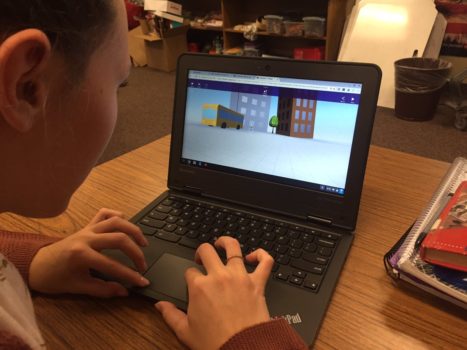
CoSpaces allows for the integration of each of these standards. Since I’ve started using CoSpaces, they’ve added several more features that are beneficial to the classroom, mainly the scripting aspect.
From a teaching and learning point of view, CoSpaces provides a sandbox to become whatever is needed. This leads to great creativity since it isn’t scripted out for students. I can see art classes creating digital art galleries in a space, foreign language classes creating cultural scenes with audio narration to help students develop speaking skills, computer programming classes developing programming concepts through Java Script and Blockly, history classes recreating scenes from a unit or historical figure of study, technology classes prototyping a design they may want to 3D print, and English Language Acquisition classes creating a virtual reality poem, short story or book.
When teachers contact me for lesson ideas, I always think of CoSpaces since kids can create and really demonstrate understanding.
“What I Cannot Create, I Do Not Understand†was written on Nobel-Prize winning physicist Richard Feynman’s blackboard when he died. If students are creating, they are understanding. This is what I want for my students. This is what I want out of ed tech.
So far I’ve used CoSpaces in grades seven, eight and nine. Since our school uses Google Apps for Education, students are quickly able to create accounts with Google Single Sign-On. One less username and password to remember is always a plus for them and the teacher!
From a teacher perspective, I did not need to spend a great deal of time teaching the students how to use CoSpaces. I give a five to ten minute overview, post the link to the CoSpaces YouTube channel in Google Classroom and let them explore. It didn’t take long for me to learn new things from the students. They were empowered and there was not a single student bored.
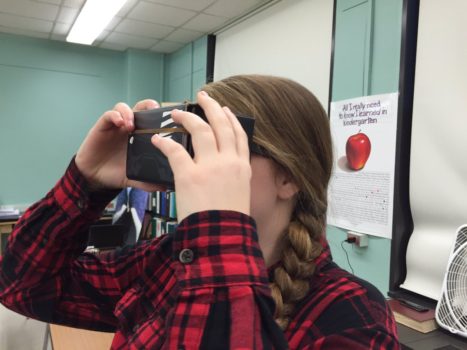
Many amazed me by their creativity and how quickly they picked up the program.
STEM Challenge

In grade seven, one student used CoSpaces to create an animal habitat they were trying to improve as part of a Global STEM Hub we have between our school and two schools in Ontario, Canada. Ours is local between Lake Shore Central (Angola, NY, USA), Vista Hills School (Waterloo, Ontario, Canada) and Lincoln Heights School (Waterloo, Ontario, Canada). There isn’t a website link for it to maintain student privacy of shared blogs.
Students have a bi-monthly STEM Challenge to collaborate on through a blog and can solve or create using any means necessary. Since CoSpaces has sharing abilities, this student was able to quickly create a share link and post it to his blog for his STEM Hub team members to view. A virtual reality viewer is a plus but not needed.
Global Maker’s Day

In grade eight, I gathered a group of students to participate in Global Maker Day that took place on October 25. One task for this day was to have students design the school of their dreams using CoSpaces. This was the only directive. We also asked students to narrate their design. Students had the choice to use Audacity or Vocaroo and then add the MP3 audio to the CoSpaces stage.
This added another element of power to the activity. Students also had to work on presentation and communication skills. They also learned some technology skills such as how to save an audio file and import it into CoSpaces. You can see grade eight student Samantha’s project below.

I also linked a Tweet with a few students creating and viewing their work.
The hashtag #GlobalMakerDay on October 25 gives a great glimpse into the day in schools across the globe. It was great for our students to get creative, talk about their dreams and what they would like to see in a school. While some ideas are far from becoming reality, it helped to hear from them and see how important it is to break away from the traditional model of schooling. CoSpaces was a nice vehicle for this task! See the blog post here on the day.
Christmas Around the World

In grade three, students contributed to a Christmas Around the World project started by Bronwyn Joyce, a classroom teacher in Australia. Schools from Australia, Indonesia, Russia, Canada, New Zealand, Kentucky, Delaware, and our school all participated. One of the ISTE student standards is global collaborator.
Opening up students to various cultures and flattening classroom walls has become a passion of mine. I have learned that classroom projects of this type quickly build empathy. This project was no different. Students really enjoyed learning of traditions from other classrooms around the world.
It really opened up their eyes to understanding similarities and differences across the globe. Our third grade students contributed Buncee e-cards and Adobe Express (formerly Adobe Spark) multimedia videos that I helped facilitate. Then I took CoSpaces to ninth grade students to create holiday traditions in virtual reality to share with the schools around the globe. You can see their work and our traditions here.

The above image is from Deann Poleon’s project from the above link. I also Tweeted about her new tree farm tradition here and some general student work here.
Students also either added holiday music to their scenes or narrated a tradition. Most chose music to make it festive. Poleon, an English teacher, played music in the background as she narrated the scene to add both elements. A few students got into it and added multiple scenes. It was a really fun way to share their traditions with schools around the world.
One female student discovered the Java Script function and spent the entire time teaching herself to code her CoSpaces characters to sing Silent Night, a Christmas Carol. She mentioned that she wants to get into computer programming as a career but had no experience. It was neat to see her explore the functions and experience the ups and downs of coding. Her reaction when her script worked for the first time was priceless. I think it ignited a spark for her to further pursue her career interests.
I wish I had video of student reactions as they used Google Cardboard to visit their creations in full virtual reality. There were a lot of “whoa,” “this is awesome,” “no way,” “check this out,” and “this is crazy!” While this is our first day back in session since the holiday break, I would guess that many students installed the CoSpaces app and shared their creations with family over the holiday recess.

Mrs. Joyce’s class in Australia mailed artwork from students and a book to our class in New York. Over the break we mailed some New York themed items back to Australia. It is the start to a new collaboration that will continue with additional global education projects!
My next plan for CoSpaces is to do more with the programming end of it. We have an intro to computer programming class at the high school and this is a perfect match. I have experienced the power of Scratch with students and see CoSpaces scripting offering something similar yet deeper in that students can experience what they design and program in full virtual reality.
We are excited about the possibility of a classroom subscription with additional features and virtual reality objects available that will become available later this year. Also the app for creating content on tablets coming down the road will open up even more possibilities for schools using iPads.
- How I use CoSpaces to help students create their dreams - January 12, 2017
