Updated May 4, 2013
Yes, you can run OpenSim for free on your own computer -Â you can even run it on a USB stick. But do you want to?
Here’s a question — would you run your own Apache Web server for your website, or would you use a third-party hosting service?
If you’re the kind of person who runs Apache at home, you’ll probably do just fine with running your own OpenSim server.
You’ll probably already know that servers are temperamental creatures. You should be backing up your databases regularly, monitor your load and traffic, be ready to restart when needed — or go into the database and kill a misbehaving script when one pops up.
Oh, and if you want to travel in and out of your little sim and visit the other grids out there, or connect your sim to a bigger grid, you’ll need to punch a hole through your firewall. There’s no recipe for doing this — everybody’s router and firewall combinations are different.
Now, I’m not saying this is impossible. I’m running a little four-region mini-grid on a home computer. But I had to have my kid set it up. If you go this route, instructions for running your own OpenSim are here.
If you want to have someone else run OpenSim for you, you have two major choices. You can rent land on an existing grid, or you can have a hosting company set up a grid for you.
If you want to be part of an existing community, or have easy access to a population base, pick an existing grid. If you want maximum control and privacy, create your own grid.
Remember that even if you have your own grid, you can still interact with people on other grids, if you like, by turning on hypergrid and teleporting to other hypergrid-enabled grids for events, shopping, and to visit friends.
Residential and merchant land
If you’ve decided to join a grid in order to be part of a supportive, warm environment that helps you develop as an artist or builder, or to have a safe, secure place to run your shop, you’ve got more choices than ever before. Check out our list of active public grids here.
If you’re looking for the biggest grid, that’s OSgrid. The most popular is InWorldz, a closed commercial grid, with Avination and Island Oasis being the two other most popular commercial grids. The easiest — and cheapest — grid to get a region on is Kitely.
If you live in Europe — or like Europeans — check out Metropolis, GermanGrid, FrancoGrid, Craft World, Â and Logicamp. We publish regular monthly statistics, and you can read the monthly reports to find out which grids are most popular that month.

If you want a place where content is kept under lock and key, choose a grid that has hypergrid turned off, and doesn’t allow people to export their regions or inventories (these are known as OAR and IAR files). These are called closed commercial grids. InWorldz, Avination, Island Oasis, and 3rd Rock Grid are some examples of popular closed commercial grids.
If you want a place that’s open to the hypergrid, check out OSgrid, Metropolis, FrancoGrid, Craft World, GermanGrid and other hypergrid-enabled worlds.
Accounts on all these grids are free. There’s nothing stopping you from creating an account on several of grids — or teleporting in with an existing avatar if the grid is hypergrid-enabled — and hanging out, meeting people, and getting a feel for the place before deciding whether to buy land or not.
Don’t let price be a major factor for you. First of all, OpenSim prices are falling quickly. By the time you’re ready to expand your virtual domain, you might be paying a fraction of today’s rates. Second, OpenSim prices are roughly based on how much it costs to rent the server. Expect to pay $10 to $25 for a basic, low-use region, and $25 to $60 for a moderate use region. And if you want a high-performance region that looks and feels like a region in Second Life or better, expect to pay around $90 a month or more. These prices are, in general terms, consistent across the grids.
There are two major exceptions to this general rule, however. First, Kitely regions can cost significantly less than those on other grids, even though they are high performance, because they are shut down when not in use — you’re not paying for an empty region with nobody on it.
And closed commercial grids tend to charge a little more, on average, because you’re paying for the additional security, community management, and support. In addition, some commercial grids do additional development work to add custom features to their grids to set themselves apart. Meanwhile, open grids like OSgrid benefit from having multiple vendors competing on price and service for region rentals, whereas regions on closed commercial grids typically are hosted by the grid itself.
One word of caution: if you pick a closed grid that prohibits region and inventory exports, and you decide to leave at some point in the future, you might have a hard time moving your land and avatar. If this might be an issue for you, check the grid’s policies on this before making a big commitment of time or money.
Education and Non-profits
If you’re a school, university, museum, hospital, research lab or other non-profit then you will have very different considerations than a casual user.
If you’re looking to get a region on a grid where you can socialize with other educators or researchers, or share content with them, check out  JokaydiaGrid, iSynergy3D, Virtyou, Curiosity Grid, New Genres Grid, and ScienceSim. OSgrid is also home to many educators, as is Craft World, Metropolis, and New World Grid.
However, you may also want to consider running a private grid. It’s not much more expensive. In fact, if you’re renting several sims, having a private server running a mini-grid may actually be cheaper than renting regions individually. Many hosting providers do not charge extra to set up a mini-grid for you, and you get a private-label grid — your own domain, grid address, avatar names, everything.
You can turn on hypergrid to bring in builders and content from other grids and for public events, and turn off hypergrid when classes are in session.

Commercial organizations
If you’re a company using OpenSim as a platform for collaboration, training, simulations, team building or other internal functions, then you’ll want to run a private grid. If you have 16 regions or less you can do it as a mini-grid, also known as a standalone. A mini-grid runs on a single server, so it doesn’t need centralized grid management software.
Many hosting providers will set up a mini-grid at no additional charge. Dreamland Metaverse has the best reputation for setting up private grids, and the best management panel. Other vendors that do this include SimHost, Zetamex, TalentRaspel and 3D Hosting. Full list of OpenSim hosting providers is here.
Here are some questions you should ask — first, of yourself and your organization and, second, of your hosting provider.
Hosted or behind the firewall?
Some providers will manage your grid for you that is running on servers that you own. However, you are responsible for the hardware.
Some hosting providers will also set you up with simple installation files configured to your specifications, so you can install and run the grid software yourself. This results in increased security for you, and lower costs, especially if you have, say, grad students willing to put in the hours to maintain the grid and answer user questions.
But if you don’t want the hassle, opt for a hosted solution. This is similar to hosting a website — the hosting provider sets up the server, installs and manages the software, and all you have to do is log in and enjoy your brand-new virtual world.
Custom coding
Do you need your version of OpenSim to be customized to meet your specific needs? Then consider picking a hosting provider with OpenSim development expertise. SimHost, for example, was founded by OpenSim core developer Adam Frisby. 3D Hosting is run by OpenSim core developer Melanie Thiekler.
Management panel
Whether you’re running a single region or a giant grid, at some point, you’ll want to create new user accounts, move your region, restart it if it gets sluggish, make an OAR backup, or upload an OAR file.
Dreamland Metaverse currently has the management panel in place, allowing self-service region restarts, OAR downloads, and IAR inventory archive downloads. Other vendors are working on management panels as well.
Ask for a demonstration of the panel, but remember that it will probably evolve quickly. Expect vendors to copy the best elements from one another, and for standardized tools to be released soon by the OpenSim community.
Other things you may want to see in a management panel may include the ability to turn hypergrid on or off (may require a restart of the region), the ability to rotate a region, a bulk new user creation tool, the ability to quickly add new regions or sleep existing ones, and cloud-based regions for when you need space for a big event for a short period of time.
Starting avatars and inventories
We all hate Ruth, and for good reason. Fortunately, we don’t have to start life out looking like her. Many hosting providers offer a choice of avatars when new accounts are created, and a starting inventory filled with basic, useful items like textures and clothing.
Some hosting providers will allow you to create default starting avatars for your users. So, for example, if you’re running a school grid, you can offer a choice of student and teacher avatars. If you’re a company, you can offer your users business-appropriate avatar choices.
Backups
For best security, you want to have three kinds of backups.
First, you want your OpenSim provider to do frequent local backups so that if a server goes down they can bring up your region so quickly you won’t even notice it was ever down.
Second, you want your hosting provider to have off-site backups. That way, if something happens to the data facility — for example, if it’s hit by a hacker, as happened last summer to Web hosting companies and OpenSim hosting companies around the world — your provider will just restore on another server from the off-site backups. It will take a little longer, but at least you won’t have lost any work.
Both of these backups should be easily accessible to you in some way. So, for example, if you accidentally delete everything in your region, you should be able to call up your hosting provider and have them restore it from the last backup.
Find out what the process is. The more you know, the less likely you are to need it. Do a trial run of the restore process to make sure that it works and you know how to use it.
Finally, you want to be able to take a backup of your entire region or grid and save it locally. For example, you might want to save a copy of an entire build as an OAR file before tearing it down and starting with a new learning environment, museum exhibit, or simulation. Or you may want to swap OARs in and out — a historic simulation one week, a Mars landing the next, and a CSI crime lab the week after that.
Many hosting providers provide self-serve tools to help you do that, so you don’t have to wait for customer support staff to make an OAR backup for you.
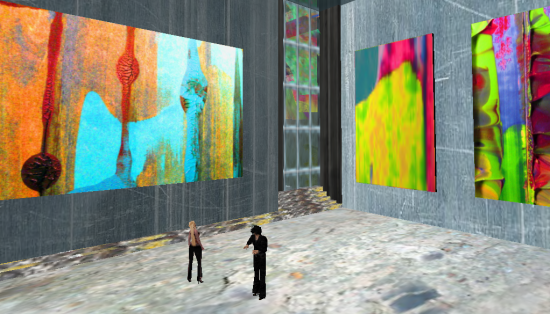
And if you do have backup functionality, take advantage of it. Take regular OAR backups of your regions and save them. You never know when you’ll need them later.
You will also want to have OAR files if you want to switch from one OpenSim hosting provider to another. (Remember to respect copyrights when you make OAR and IAR backups, especially if you plan to distribute them to others.)
Most hosting providers will also create a fully copy of your grid for you, if you want to switch to running it in-house on your own servers, or if you want to move it to another hosting provider. They know there’s a good chance you’ll come back once you find out how difficult it is to run your own grid, so it pays for them to be friendly.
Hypergrid
Hypergrid is how you can teleport from one grid to another without having to log out and in again on the new grid.
You can have an office on one grid, and visit a business partner on another grid for a meeting — with your existing avatar. It’s also a great way to find content for your new grid — just teleport to OSgrid, FrancoGrid, Craft or GermanGrid and visit all their freebie shops.
Not every grid requires hypergrid capability, however. If you’re running a grid just for your students or employees, you may not want them gallivanting around the entire metaverse.
However, you may still want the option to turn on hypergrid during, say, the construction phase. Allowing your outside contractors to teleport in means that they can use their regular work avatars and easily bring with them any tools or textures that they might need. A hypergrid teleport works much like a regular teleport — they’ll be able to hop in, pull their favorite tools out of their inventories, even pull out finished objects or buildings or scripts, install everything, then go home again.
In addition, you may want to have hypergrid enabled during an open house or marketing event. Some grids even enable hypergrid on just some of their regions — a welcome area, for example.
Voice, groups and currency
Even grids that don’t expect to have an in-world economy may want to set up a PayPal donation box, or sell grid-branded T-shirts to visitors. Your hosting provider will be able to set you up with a PayPal module, or the OMC multi-grid currency system.
In addition, many hosting providers can also help you set up a grid-only, private-label fictional currency. You can use this to reward students, for example, or run an economic simulation. Or to run a company store. You will also need a currency if you plan to run a commercial social grid.
Expect to pay extra for currency support, and even more if you want a Web-based storefront integrated with your in-grid merchants.
For voice, ask for Vivox. It’s the gold standard of voice, and is used in Second Life and many other big games. Best part is its free for small and non-profit customers. If you’re running a large commercial grid, however, you might want to trade up to a commercial license, with support and service agreements. Any hosting vendor will be able to easily set it up for you.
You should also be able to get groups, profiles, and search and other advanced functionality from your hosting provider, but there may be an additional charge for some features.
Custom viewers
The latest version of OpenSim supports media-on-a-prim and mesh, as long as users have up- to-date viewer like Firestorm.
To ensure that all visitors have the same experience, you may want to have a recommended viewer for your grid. Ask your hosting company if they can create a customized viewer for you.
There may be extra costs associated with it, but a custom viewer, pre-configured to log into your grid, will make it easier for your users to login and will help you provide a more consistent experience and better support.
Support
Today, Dreamland Metaverse has the best reputation for support, but as they expand, they might start having trouble keeping up with support tickets.
Ask to talk to existing customers before making a big purchase decision, or start small and see how well the vendor works out for you.
In particular, check whether support is available during the hours you need it most, and in your preferred language.
Price
Yes, OpenSim is much, much less expensive than Second Life. Many hosting providers have no set up fees — some will even give you the first week or two for free, or throw in a free water region with every full sim.
For $10 a month for a single region, expect to have a low-use region — you’re not going to have 50 avatars on it all the time, with a million scripts running and your prims at full capacity. But a region in the $10 to $25 price range could work for parks and landscaping, homesteads, sandboxes, low-traffic areas, or pilot projects.
My company office, for example, rarely has more than five people on it at once — we use it for small team meetings. If I was running a popular venue, however, I would want the most powerful server I could find.
For $25 to $60 a month, expect to have a moderate-use region. If you’re running multiple regions at once and don’t expect to see each region fully used all the time, then you might share a server between several regions.
For maximum performance, however, you want to have a dedicated core for each region. So on a four-core server like the $190 one from SimHost, you can run four Second Life-quality regions, for a per-region price of just under $50 per region.
If you just have a single region and want to get the maximum performance out of it, expect to pay $90 and up for a dedicated core.
The main exception here is Kitely, which some companies are using in lieu of private grids. Kitely offers a great deal of fine-grained access control — such as limiting access to members of a particular Facebook group — as well as fast and easy OAR exports and imports. Metered Kitely regions — where you pay around 20 cents for each hour of use — start at $1 a month. Unmetered, unlimited use regions start at $40 a month. All Kitely regions can hold up to 100,000 prims and up to 100 simultaneous avatars.
- Kitely Mega Worlds on sale for $90 per month - July 19, 2024
- OpenSim regions up, actives down with summer heat - July 15, 2024
- People think AIs are conscious. What could this mean for bots in OpenSim? - July 12, 2024
