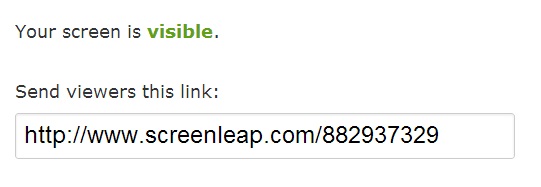I mentioned yesterday in an article about Utherverse that those guys have application sharing for their virtual world platform, but that there’s nothing equivalent for Second Life and OpenSim, except through third-party services.
By coincidence, I was cleaning out my in-box yesterday, and found a link to just such a service: Screenleap.
It’s free, and takes just a second to set up. You just need to approve a Java plugin and you’re in business. You don’t need to sign up a for a service, or turn over your email address.
The way it works is — once you tell it that you’re okay with running the plugin — you get a little pop-up window that asks you if you want to share the entire screen, or just a portion of it, and lets you pause or stop sharing.
Next, it gives you a link to your sharing screen.
What you do is copy that link and use it to set up a media-on-a-prim screen anywhere on your OpenSim region. Or inside Second Life.
You need to be using a viewer that supports media-on-a-prim, which includes Firestorm and any other v2 or v3-compatible viewer. You also need to be running an up-to-date version of OpenSim. OSgrid, Kitely, and most other large grids are doing so. To the best of my knowledge, the only major grid that doesn’t yet support this functionality is InWorldz.
To set up media-on-a-prim, select one face of an object, and paste the URL into the media settings window. The details steps for doing so are the same in OpenSim as in Second Life, and directions — and a how-to video — are here.
I set this up, and pasted the URL they gave me on a screen in my virtual office.

I switched between the full-screen view and the partial screen view. The partial screen view puts a green box on my monitor, which I can resize to fit around the portion of the screen that I want to share.
One thing I noticed is that it took a few seconds between the time I did something on my home monitor, and it was reflected on the in-world screen.

I can see using this for training or other situations where a slow pace is appropriate. I would hesitate to use it for, say, showing someone how to play a fast-paced video game.
If you’re using this to share sensitive corporate information, I suggest upgrading to the $10 a month plan, which supports SSL encryption.
The service can support up to 50 to 100 simultaneous viewers, the company says. There are currently no recording options, and your viewers can’t interact with your screens at all.
But given the price and the incredible ease of use, this is a great, fast way to start sharing your desktop in-world.
In the video below, Torley demonstrates how to use shared media. Forward ahead to the 2:50 mark to watch him set the media-on-a-prim settings.
- OSgrid back online after extended maintenance - April 16, 2025
- Analysts predict drop in headset sales this year - March 25, 2025
- OSgrid enters immediate long-term maintenance - March 5, 2025