Bright Canopy‘s streaming service for the Second Life and Firestorm viewers is now in pre-launch beta, and everything seems to work — voice, image uploads and downloads, adding new grids to the grid manager, even saving viewer preferences and login details between sessions.
The current cost is about 80 cents per hour, billed in 15-minute increments.
When the service launches officially, there will also be a monthly subscription plan, but details haven’t been released yet.
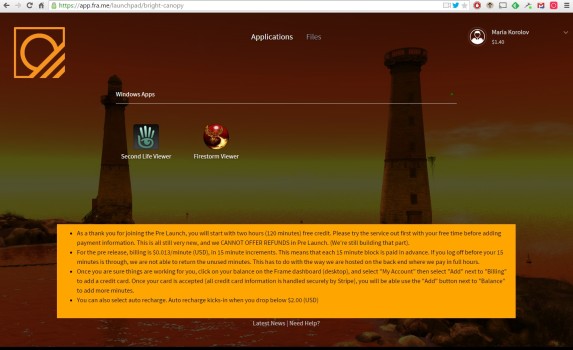
The basics
Bright Canopy uses the Frame service, which can run any application in a browser. The way it works is that it launches a virtual computer with high-end graphics in a cloud service like Amazon, and runs either the Second Life official viewer or Firestorm on that virtual computer. Then the video output of that computer is sent to your browser, the same way you’d watch, say, Netflix or YouTube. And your keyboard typing, mouse movements, and voice is sent back to that virtual computer.
It does add some delays, and I noticed a little bit more lag than I normally have on my reasonably high-end desktop. But it was much less lag than I used to have on my crappy old laptop.
For those who care, there’s a status bar at the bottom of the screen that shows your speed and your distance from the data center running your virtual computer. In my case, that distance was over 2,000 miles — but the company says that it will expand to more data centers in the future, to reduce the distance and the corresponding lag.

Pretty much any computer capable of showing video in the browser can use the service, including old machines and stripped-down netbooks like the Chromebook. That means that you run the viewer with “ultra” graphics — no matter what your actual hardware can support.
The first time I logged in, I needed to add my grid — Hyperica — to the grid manager, in the usual way — Viewer>Preferences>OpenSim — then pasting in the loginURI. On subsequent logins, Firestorm remembered both my grid and my user  name and password, as well as any changes I made to preferences.
Once in, everything worked as normal, except that instead of being a stand-alone application, Firestorm was running inside a browser window.
I could build, see which of my friends were online, and travel the hypergrid — everything worked like normal.
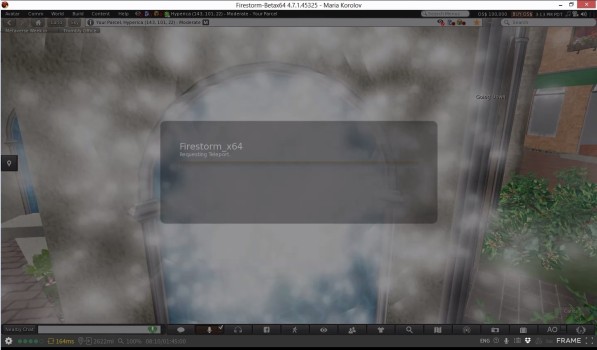
Currently, only the Second Life official viewer and Firestorm are supported, but the company plans to allow the choice of more viewers at the official launch.
File management
I do a lot of file uploading and downloading when I’m in-world. I take snapshots, upload textures and meshes, that sort of thing.
This is normally tricky to do with a streamed service, since the viewer is running on a virtual machine in the cloud somewhere, and not actually on your desktop. So when it looks for local folders, it’s looking for folders on that virtual machine.
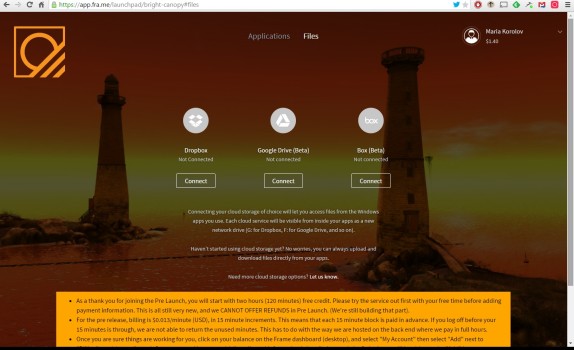
Bright Canopy solves this problem by offering the option of linking to your Dropbox, Google Drive, or Box accounts and those folders show up as regular folders when you upload or download files from within the viewer.
Adding one of these services was very simple, on the “Files” section of the Bright Canopy site, by just clicking the “Connect” button and authorizing the app.
I was very impressed by how easy the process was, and how well it worked.
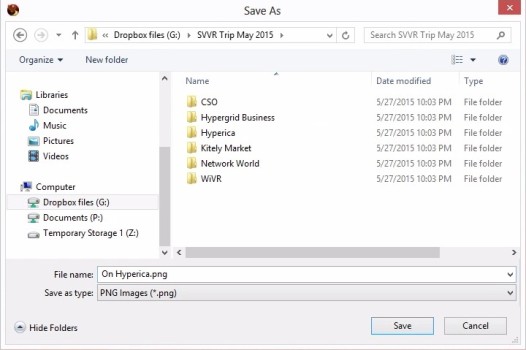
Voice also seemed to work easily and simply, with just a simple approval step the first time I logged in.
Mobile woes
Right now, the service works on the Chrome browser on Linux, Mac or Windows. It is unsupported but may also work on Safari and Firefox.
It does not, however, run on smartphones and tablets.
“We understand how important mobile support will be, but the Second Life viewers don’t currently support multi touch,” founder Bill Glover said in a blog post Tuesday. “They were first created in a time when that wasn’t an issue, and there really hasn’t been a reason for them to add that feature until now.”
The company will be creating new skins and settings to allow Firestorm to support multi-touch and mobile.
“We will then use the the regular releases of the viewers with these features enabled,” Glover said. “That way we won’t be off on an experimental branch and we can give back to the community.”
There is no release date schedule yet for this.
You can request your own pre-release invitation here.
- OSgrid back online after extended maintenance - April 16, 2025
- Analysts predict drop in headset sales this year - March 25, 2025
- OSgrid enters immediate long-term maintenance - March 5, 2025
