Let’s say you want to hold a virtual event — a class, an exhibition, a support group, a virtual tour, what have you — and have picked Kitely because it’s a low-cost, easy-to-use platform.
Here are a few tips to get the most out of your Kitely events.
Use metered billing while building
Kitely’s new $40-a-month flat-rate regions are nice if you don’t want to worry about how many people visit your region — and you don’t want to make the visitors pay for their own time.
But while you’re setting everything up and the only people visiting are you, and maybe your assistants, than metered billing makes more sense. First, everyone gets one free region, and two free hours a month — six hours the first month. If all you’re doing is loading up OAR files (such as the great OARs available from Linda Kellie) and doing a little tweaking, you might not even have to pay anything at all during the set-up phase.
For $5 a month, you get 30 hours of use and two free regions. For $20, you get 120 hours of use and 10 regions, and for $35 you get unlimited use and 20 regions. And if you want additional regions for any of these plans, they’re just $1 Â a month. Again, $1 a month for a region capable of holding up to 100 avatars and 100,000 prims! If you need additional time and don’t want to upgrade your plan, access is around 20 cents per user per hour, and if you have visitors — such as building assistants — you can cover their access costs, or they can pay their own way.
So, say, for example, you’re using Kitely for classes. You can use metered billing to have several different virtual classrooms up and running at once that you’re working on. You could have, say, a math simulation, a virtual Mars mission, a Greek theater stage for re-enacting classic drama, and so on. Or you could have different styles of meeting and conference rooms.
Then, when you’re ready for the event itself, you could either convert the billing from metered to flat-rate — it’s a simple checkbox on your region management panel — or upload the OAR file you want to your existing metered region to replace the build that’s already there. (Export the old one first, as an OAR, if you’ve made improvements!)
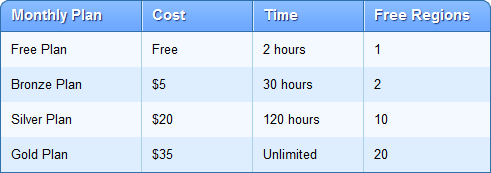
Get to the event early
This should go without saying — you want to have your moderator or host at the event before any of the guests arrive.
But, in Kitely, there’s another reason for this besides politeness: the regions only load when people need them. The rest of the time, they’re tucked away in storage.
The benefit is that Kitely is able to charge their ridiculously low prices because they’re not wasting server time on running empty regions. The downside is that the first person to enter a region has to wait 30 seconds or a minute or so until the region loads. Most of the time, if you’re also loading up your viewer at the same time, you don’t even notice the wait. But if you’re already in-world — say, you’re coming from another event — you’ll get a message that the region is loading, and the teleport itself doesn’t actually activate until the region is up and running. That could be confusing or annoying for your visitors.
So get to the region first to make sure it’s up and running. And while you’re there, you can double check that everything is where it’s supposed to be, and nobody rearranged all the furniture and forgot to put it back.
If your event spans more than one region, and you expect your guests to teleport to the second location, the same advice applies — make sure you or an assistant get there first, to have the region up and running.
Or, better yet, consider using megaregions.
The joys of mega
Kitely supports very nice megaregions — four regions, nine regions, and sixteen standard regions in size.
You pay a little extra for the land. The four-region world is $60 a month, nine-regions is $80 a month, and 16 regions is $100 a month for the whole thing. Not per region, but for the whole megaregion — so the 16 region mega-region comes out to just over $6 a region.
There is one catch, though. The land area is bigger, but the capacity is the same. So you can still only have up to 100 avatars and 100,000 prims on the whole thing. So if you have a four-region mega, you have 100,000 prims to play with — you can put all of them on one region and use the other three for landscaping, or you can divide them up equally, at 25,000 prims a region, or you can use the prims where you need them. Still, 100,000 prims total is more than most people would ever need, anyway, and a heavy prim count means that it takes longer for your visitors to see everything.
On the plus side, there are no border-crossing hiccups at the region boundaries. As far as your viewer is concerned, this is one big region. That means that vehicles work great, so feel free to have cable cars, taxis, buses, or hot air balloon tours.
The large megaregions are great for role-playing events, for virtual campus tours, for science simulations, or for building classes where you want to give you students lots of room to spread out in.
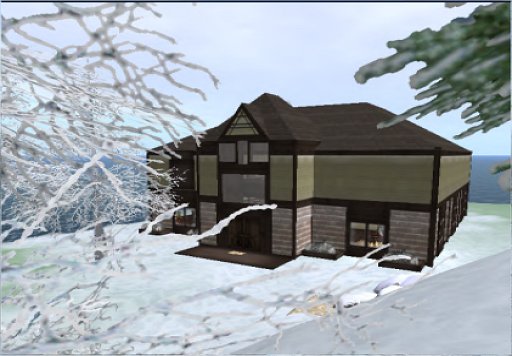
Take advantage of Facebook groups
If the visitors to your event are new to virtual worlds and don’t have Kitely accounts yet, but are Facebook users, take advantage of Kitely’s Facebook functionality. By having your users log in with their Facebook accounts, the avatar creation process is dramatically simplified. In addition, you can easily restrict access to just the Facebook group, and you can use Facebook to schedule events and communicate with your guests.
You can use different Facebook groups for different kinds of access, too. One group, for example, can get free access, and another could have to pay to attend the event.
Facebook isn’t mandatory, however. If you don’t want people to have to use their Facebook accounts, they can also log in with Twitter accounts or an email address-password combo.
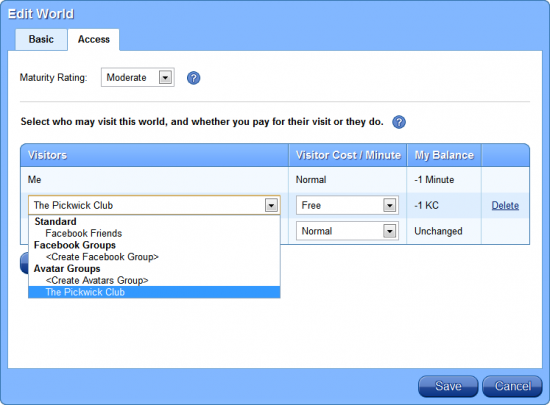
You don’t need to teach people how to install a viewer
If your guests are new to virtual worlds, Kitely will install the Firestorm viewer and configure it for them. Plus, they don’t have to worry about adding the Kitely grid to a grid manager, and they don’t have to know its loginURI. It’s all taken care of for them.
Just remember to set aside enough time for your users to install the software.
If your guests log in from work, you may need to warn them to check if they’re allowed to install software on their machines. Many Second Life users, for example, log in from home because their office machines are locked down. The same issues apply to Kitely users, as well. Unfortunately, this isn’t likely to change for a while since we don’t have a browser-based viewer yet for OpenSim.
Take advantage of mesh and media-on-a-prim
According to Kitely CEO Ilan Tochner, most Kitely users opt for the Firestorm viewer, which is a v3-based viewer that supports mesh and shared media.
And, of course, if your users are new to Kitely, the Firestorm viewer is the one that gets installed by default.
If you’re running role playing games, that means you can have realistic mesh monsters. If part of the event includes a presentation, you can pull in slides from Google or another online slideshow or show streaming video. You can even have people work collaboratively on Google documents or spreadsheets without having to pull up a separate browser window for each one.
Another use for shared media is signage. Say you want to put up an announcement on several walls in-world. You could upload a texture, then apply the texture to all the walls, and then redo the process each time the signs change. Or you can put the sign on a webpage and have each wall pull it in. When the sign changes, you only need to update the one webpage, to have the change reflected immediately in-world. (Another way to do this is to use the OpenSim dynamic texture functionality, but that restricts you to Web-based images, rather than full webpages.)
You can also use shared media to give each visitor their own content. For example, each student can be issued a guidebook they carry around with them that’s personalized around their own tasks or quests, with all the custom functionality taken care of by a website, rather than programmed in-world. This allows you to take advantage of the myriad Web-based applications already available.
For me, the best part about shared media is that I don’t have to upload each slide individually and load them into a presenter — I just have to put a link to the presentation on any prim.
Point your visitors to freebies
If your visitors want to log in early and outfit their avatars, there are now plenty of resources available on Kitely to do this.
A great place to start is the Linda Kellie Freebie Mall world. Plenty of business-friendly outfits for both men and women, as well as furniture, plants, houses, and a variety of building supplies. Â All content is by Linda Kellie, free for use in any way and any purpose, including commercial. Check out the costume shop for togas and service uniforms — both regular and sexy.
This region is sponsored by Hypergrid Business, so there are no access costs for visitors.
This region is safe for children. Most clothing is school and business-appropriate, though there are some sexy, midriff-baring costumes. I’ve kept the dancing, kissing and cuddling poses and animations but took out the bathing, showering, and adult ones. I’ve also taken out the hypergate, since Kitely isn’t currently hypergrid-enabled. (Contact me at maria@hypergridbusiness.com if you’d like a gate to your region next to the freebie mall.)
If your users are new to virtual worlds, they should know that this region requires users to right-click on items, select “Open” and then “Copy to Inventory” in order to get the content. (I’m trying to fix this, so that the “Click to Buy” button also works.)
There’s an area right outside the mall, on the other side of the fishtank, where you can unpack your items.

- Kitely Mega Worlds on sale for $90 per month - July 19, 2024
- OpenSim regions up, actives down with summer heat - July 15, 2024
- People think AIs are conscious. What could this mean for bots in OpenSim? - July 12, 2024
