Creating jewelry for me has become quite the obsession, so much so that I feel it is now time to teach others just how amazing creating jewelry can be.
Where does my inspiration come from?
I get inspiration for my design ideas from shapes of nature, including flowers, stars and hearts.
One of the key elements of designing 3D jewelry and other mesh items comes from the shape of the design — the outline. The Curve.
You can find curves in publicly available image collections.
One place to start is silhouettes, which are available online in many image collections, including SilhouetteAC, Free Vectors: Silhouettes, Public Domain Vectors: Silhouettes, Creazilla: Silhouettes, and Silhouette Garden.
Look for a black design on a white background for best results in extracting curves. It will give you a crisp clean line, which is important for extruding.
Keep in mind that you can’t just take a random picture off the Internet and use it as a guide if you plan to use the final product for commercial work. You need to make sure that the work you start with is correctly licensed. Look for CC0 and similar kinds of Public Domain or Creative Commons licenses that allow for modification and commercial use.
I purchased a commercial bundle from Silhouette Garden and the file had 7,000 items in it. For me, buying the bundle was the best choice to know I have obtained licensed commercial silhouettes.
You can also create curves from Dingbat fonts, or from Photoshop brushes. Again, check to make sure that the license terms allow for modification and commercial use.
You can also create your own shapes. The styles then become your own, exclusive to just your brand. You can use a tablet for this. I have even scanned my own shapes and designs that I have doodled.
How to extract curves from an image
I use RhinoGold. That particular software is no longer available, but the developers have released a more advanced version of it, called MatrixGold. This is a professional computer-aided design software package, and the price starts at $7,400.
This video explains extracting curves using Rhino:
If you are just starting out, and aren’t ready to invest that much in design software, Blender is free, opensource software that has a great jewelry add-on called JewelCraft.
Here is a tutorial for Blender for extracting curves.
You want to lift the outline of the shape which is called a curve from the image — this curve is what you will then extrude and model or cap.
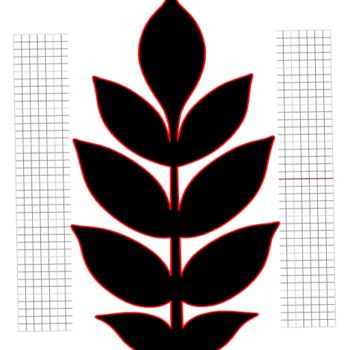
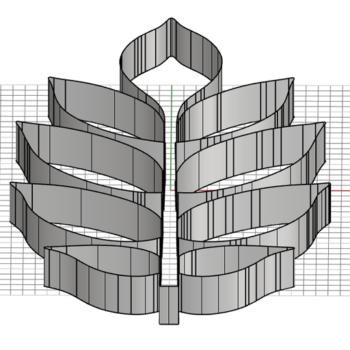
Here is a tutorial for extruding curves in Rhino:
More information on extruding curves in Blender is here.
Once your curves are extruded, you would cap them.
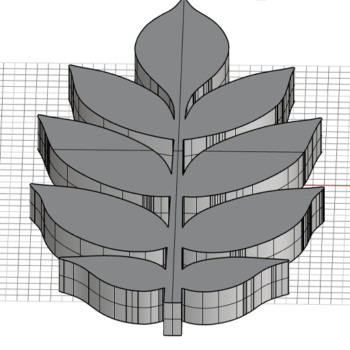
This is how you would cap curves using Rhino:
And here is a tutorial for how to cap a curve using Blender:
Another great tutorial for Blender is here.
Once the design is capped you can manipulate the shape by bending it to form bracelets or cuffs. I have created beautiful cuffs using paisley designs.
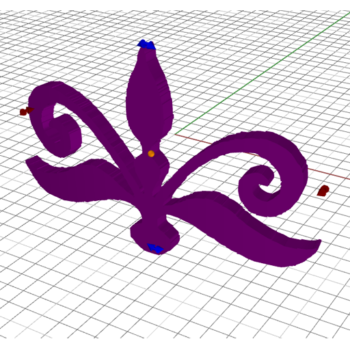
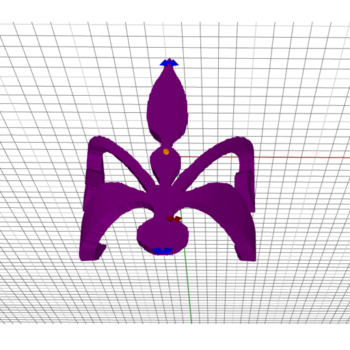
Here is a tutorial for bending in Rhino.
If you want to do bending in Blender you would need to use a bend modifier:
Use your imagination to envision earrings, bracelets and necklaces.
What can be added to the 3D shape depends on the piece you want to create. Earrings can have several different posts or wires, as well as chains and beads. When all added to the final piece it becomes quite unique.
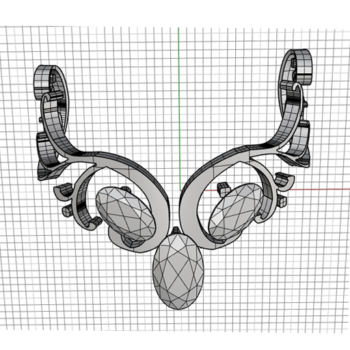
Keep in mind that many designs created will need the mesh reduced, or simplified, to upload into OpenSim. Try to keep the polygon count low. Reducing means eliminating unnecessary vertices.
Here is a great tutorial explaining how to reduce mesh in Rhino.
And here is a tutorial for how to do this in Blender.
I use Rhino and it has a sweet and easy method of just typing into the command “ReduceMesh.â€
But even though many of my pieces were reduced they still have high vertices count because of the intricate designs. I cannot stress enough how important it is to try to keep the polygon count low, with that said I have seen some mesh clothes and shoes in-world that exceed 95,000 vertices.
Once you dive into creating with mesh, using the different methods of creating is endless. I have had my software now for four years and still learning what all I can do with it. When in doubt “google†it.
Unwrapping and texturing your items is another lesson you can research for your program — each is different. Please feel free to contact me inworld if you ever need any help. Or drop me an email at m.monentes@gmail.com.
- How to create 3D content for OpenSim with Photoshop - May 2, 2020
- New OpenSim comic celebrates the holidays - December 26, 2019
- How I brought one of my first jewelry creations to the OSCC - December 11, 2019
