I have tried on my share of headsets. The Oculus Rift development kits. The various Google Cardboards and the higher-end smartphone-based headsets. The Fove.
Let me just say that even if I didn’t know that I was wearing a headset, I’d instantly know that I was looking at virtual reality, not at something real. The better headsets do allow you to get caught up in the simulation and suspend disbelief, just as you would get caught up in a movie or a book, but you have to get past the graphics issue, and the fact that there’s an uncomfortable headset on your head, and limited field of view that makes you feel as through you’re looking through a periscope, or, at best, a diving mask.
But then, on Thursday, I got a demo of the Vive headset from HTC and Valve. If you’ve tried out a Google Cardboard and an Oculus DK2, and can visualize the distance between the two, the Vive is that much further ahead. It was that awesome.
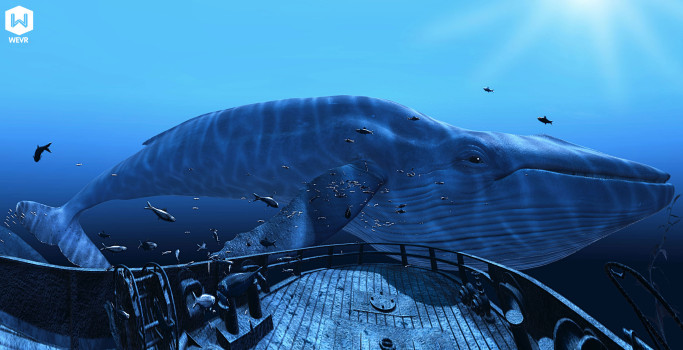
The graphics were fantastic. The sound, the sense of presence, the responsiveness. The Vive was far enough along the technology spectrum to actually make you remind yourself, “this isn’t real.” It’s not perfect — I’ll get to that in a minute — but it doesn’t just feel as if you’re almost in a different world. You feel as though you are actually in a different world. The graphics are that good. Or, at least, with my imperfect eyesight, the graphics were that good. Folks with better vision might have had a different experience.
The demos
I got the demos on the MIT campus, in a room set up with two of Vive’s Lighthouse motion-tracking cameras, the headset itself, two hand controllers, and a bunch of cables I had to keep avoiding tripping over.
There was a demo where you use the controllers to blow up balloons and bat them around. The sound quality and responsiveness were extraordinary — it actually felt like real balloons.
Another demo was a kitchen simulation game where I had to cook something based on instructions. The graphics were more cartoon-like. It was clear you were inside a video game. But, again, the responsiveness was amazing. I can definitely see companies using this for training simulations. Similarly, the Portal demo put you in an Aperture robot-repair shop, where you could pull apart a robot and fiddle with its internal pieces. If I was in the business of training mechanics to work on high-end equipment, I’d definitely look into this.
Another app had me using my very limited artistic skills to draw in the air in front of me.
You can see Disney animator Glen Keane try out the same app in the video below.
I wasn’t that good. But I can definitely see the potential here for creating graphics. Except that I’d prefer to be sitting down, not standing up, for the more detail-oriented work.
My favorite demo, however, was the one were I was on a sunken ship, under water. WEVR’s TheBlu: Encounter is a brief demo where all you do is stand on the deck and watch fish swimming by.
The video below absolutely does not do it justice.
The high graphics quality of this app meant that when I moved around, I was surprised not to feel the resistance of the water — and had to fight the urge to try to swim over the side of the ship. And when the whale swam by, I was awestruck by its size.
The other main difference between the Vive and the other headsets I tried, is that the Oculus, the Fove, and all the Google Cardboards are designed to be used while sitting or, at most, while using an omnidirectional treadmill or stationary bike.
The Vive is designed to be used within a 15 foot by 15 foot space. A virtual barrier comes up to warn you if you’re about to bump into a wall, but otherwise you’re free to move around — as long as you remember to step over the cables. Being able to stand up and move around, even within a constrained area, does a lot to improve the sense of immersion.
The specs
The Vive headset has a display resolution of 1080 by 1200 for each eye, with a 90Hz refresh rate, and uses OLED technology for a sharp and clear image. The consumer version of the Oculus Rift has comparable quality, but the DK1 was just 640 by 800 for each eye, with a 60Hz refresh rate, and the DK2 is 960 by 1080 with a refresh rate of up to 75Hz.
So, to the extent that the difference I saw was due to graphics, the next release of the Oculus Rift might address the issue, if the Vive doesn’t improve its graphics further.

The Vive’s field of view is reported to be over 110 degrees. To me, it felt like 120 degrees, based on some of the other headsets I’ve tried. The consumer version of the Oculus Rift is expected to have a 100 degree field of view, as does the DK2.
Those extra degrees make a big difference.
Plus there was something about the way the Vive sits on your face that, to me, made it feel lightweight and unobtrusive.
The downsides
The main reason I could tell that I was seeing a virtual reality, not the real world, is that I couldn’t see my hands or legs.
Since the Vive knows where the controllers are, the app developers could have created some arms to go with them, and legs to go with those arms. They wouldn’t necessarily have been my arms or legs, but at least I wouldn’t have been a disembodied camera just floating there in mid-air.
In the future, I could also see the possibility of using a smartphone’s own camera — or the two Lighthouse cameras that come with the Vive — to grab a video of your actual arms and legs and put them into the virtual reality.
Having to step over the cables was also an issue, and I hope that they’ll able to make it wireless soon, though that probably means more weight for batteries, and higher lag.
The controllers were tricky for me to figure out in the short time available for the demo — there were a lot of buttons and dials. They were not intuitive, at least, not for someone like me. Maybe other folks, who routinely play games that use those crazy controllers with thousands of buttons and levers, will have an easier time.
The audio headset was also a separate thing, but I was told that it would be incorporated into the consumer version of the headset.
So that makes me think that the version I tried isn’t the latest and greatest, and that we’ll see some improvements before it hits the market. It’s supposed to be out in time for Christmas, but the latest news is that while a few headsets might be shipped this year, most of us won’t be able to get one until next year.
The official price hasn’t been announced yet, but I’m hearing that it will be on the high end, with some estimates putting it as high as $700.
Who should get this
Hard-core, early-adopting gamers with an empty room and a high-end computer.
Video arcades and virtual reality arenas.
Corporations building training simulations.
For everyone else? I recommend waiting until a video arcade or virtual reality arena opens close to you, or the price drops to a reasonable range. Until then, pick up a moderately-priced Google Cardboard compatible headset like the Freefly VR.
- OSgrid back online after extended maintenance - April 16, 2025
- Analysts predict drop in headset sales this year - March 25, 2025
- OSgrid enters immediate long-term maintenance - March 5, 2025
